Inspiration and slight change
To create this chatbot, I was inspired by The Coding Train’s chatbot series on YouTube called “Chatbots – Programming with Text” (https://www.youtube.com/playlist?list=PLRqwX-V7Uu6aDUo_ia-Vq2UZZGaxJ9nRo).
In one of his videos he talks about the open source library RiveScript. Rivescript is a “text-based scripting language meant to aid in the development of interactive chatbots” (https://www.rivescript.com/docs/tutorial), and it is what I am using to create my simple chat bot.
Originally I was going to use p5.js to create my chatbot however, I recently discovered RiveScript and realised that it is much more convenient for making chatbots with.
Creating the chatbot
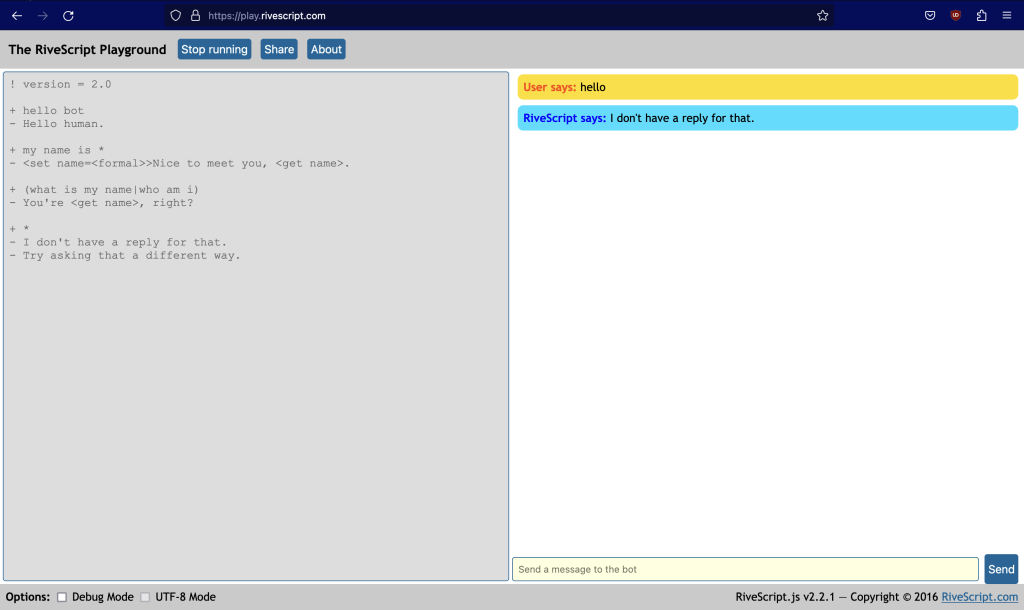

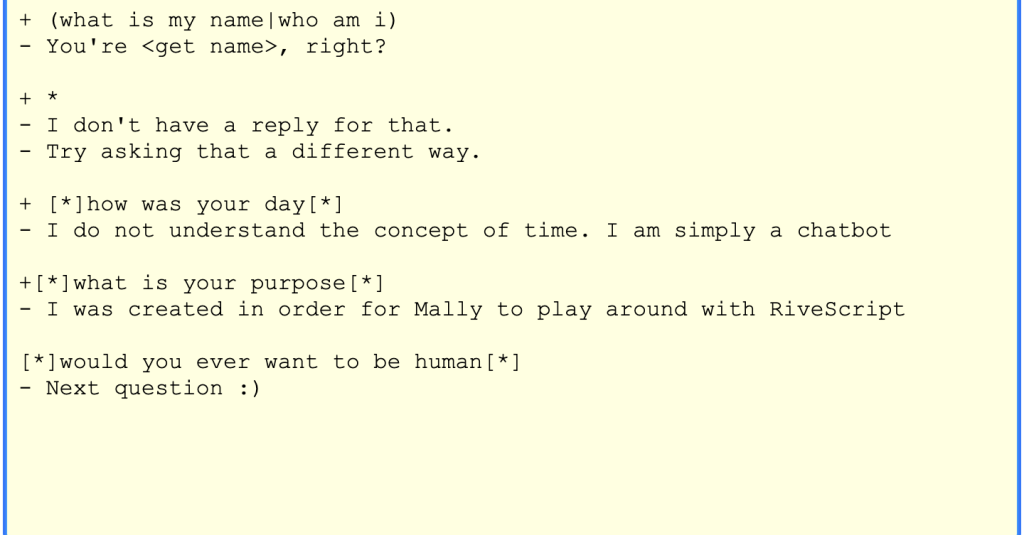
Testing out the chatbot
Video link: https://youtu.be/nOYLTB3sE4E
Reflection
This chatbot project was only a small scale project as its purpose was to help me learn how chatbots work by experimenting with my own one. If I could redo this project I would probably create a more complex bot that has a specific purpose e.g.
- A number guessing chatbot
- A bot that searches websites for the best prices for a product
Final Project 2- Concept for a mobile version of my simple chatbot
Inspiration
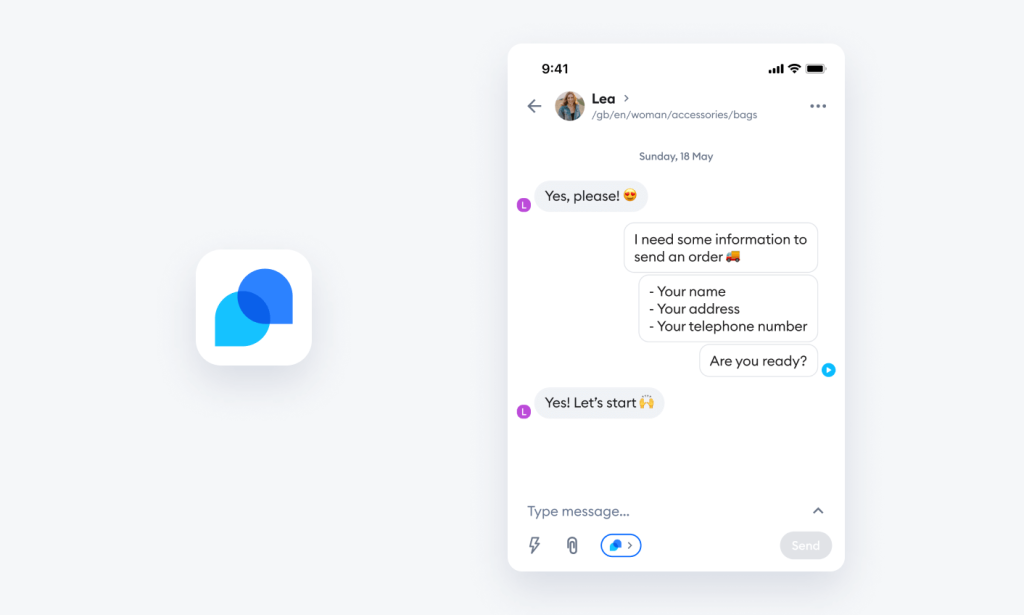
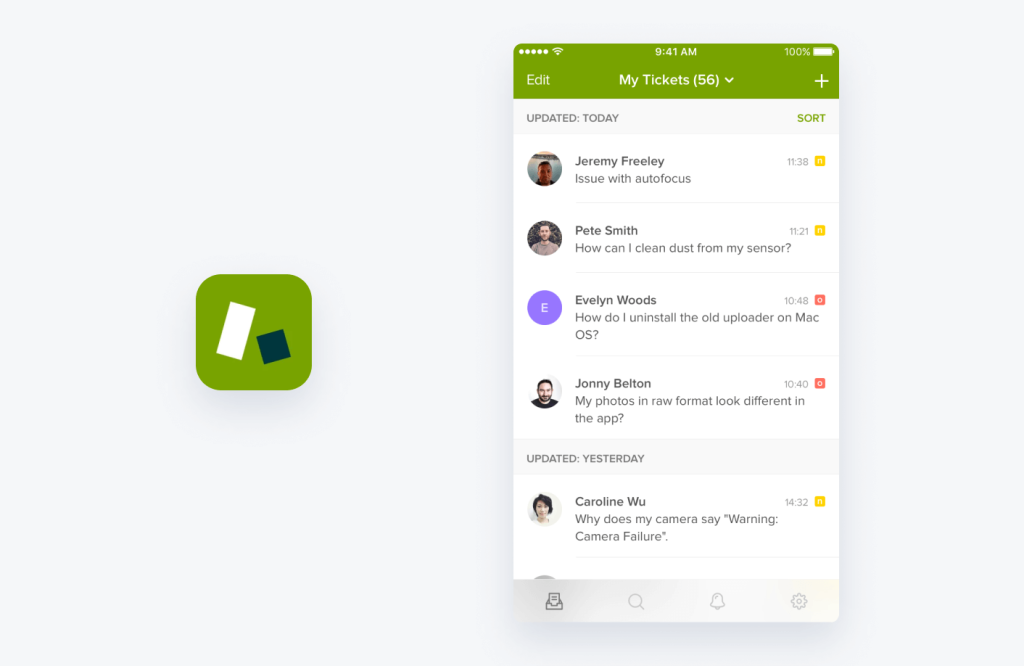
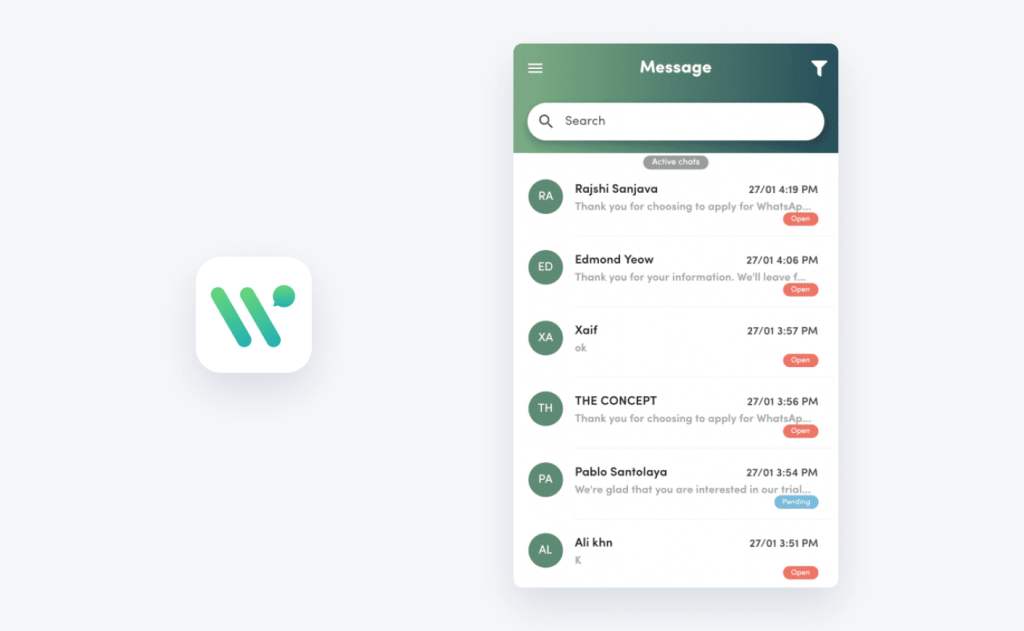
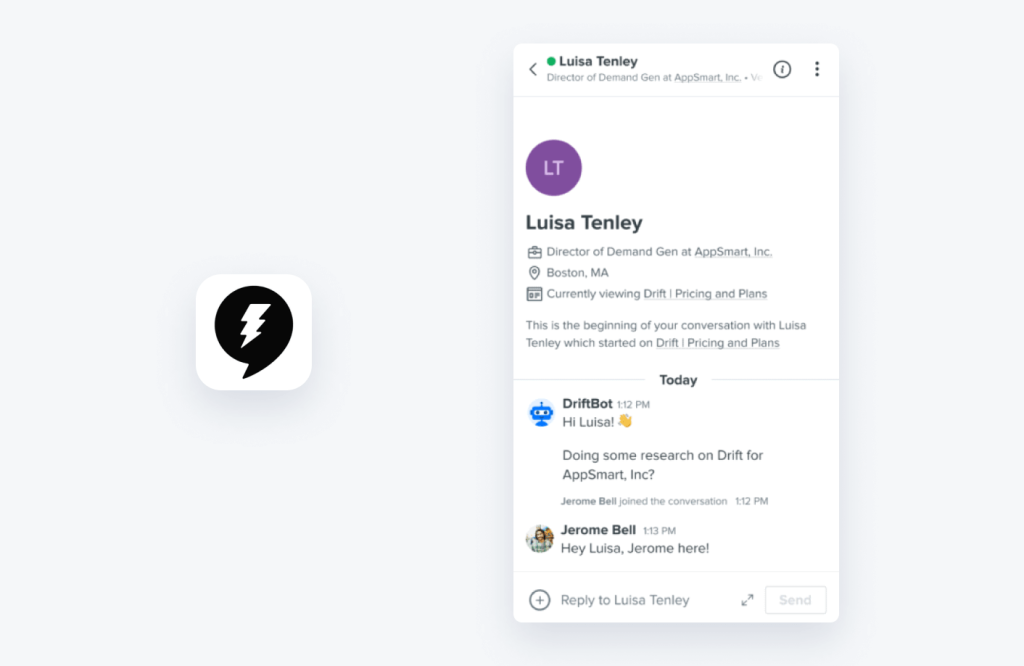
Source: https://www.tidio.com/blog/chatbot-app/
Making the UI using Figma
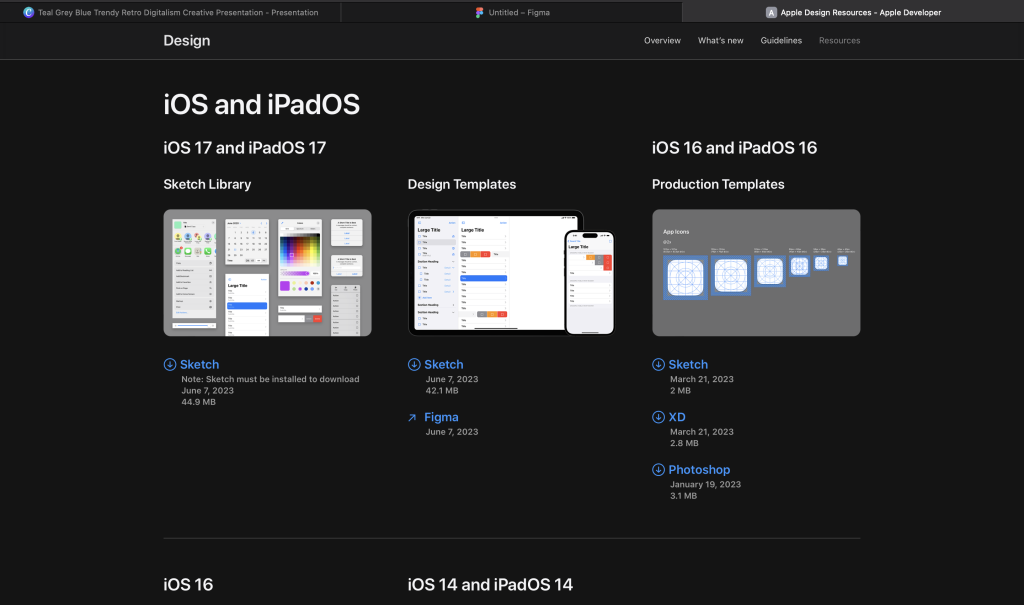
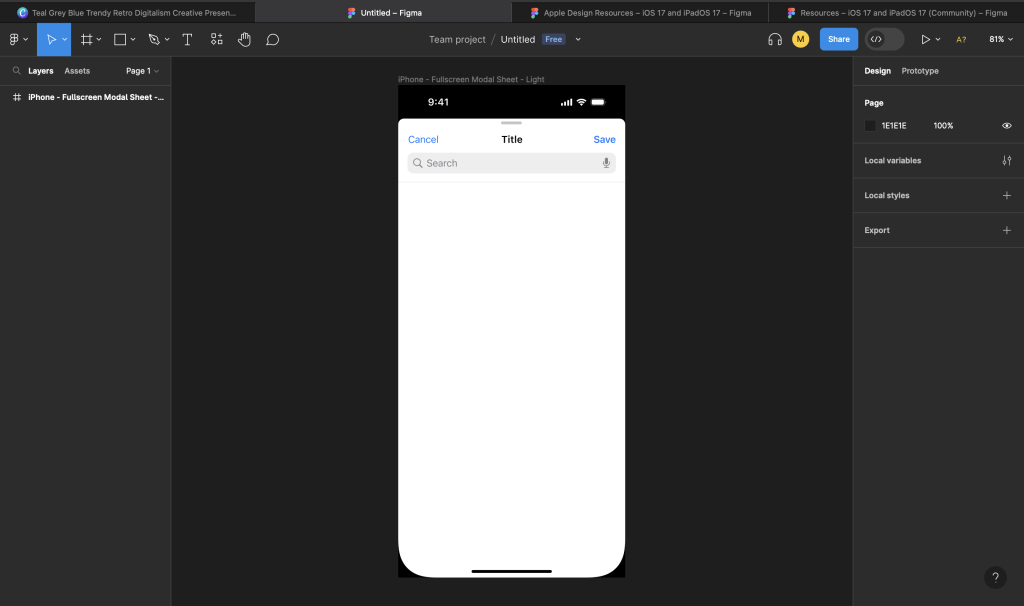
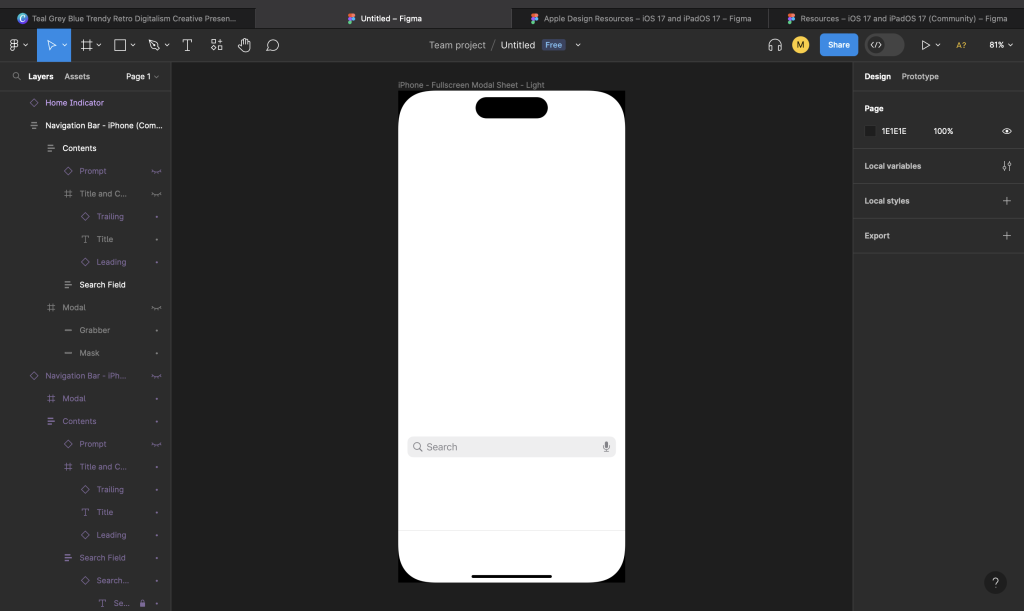
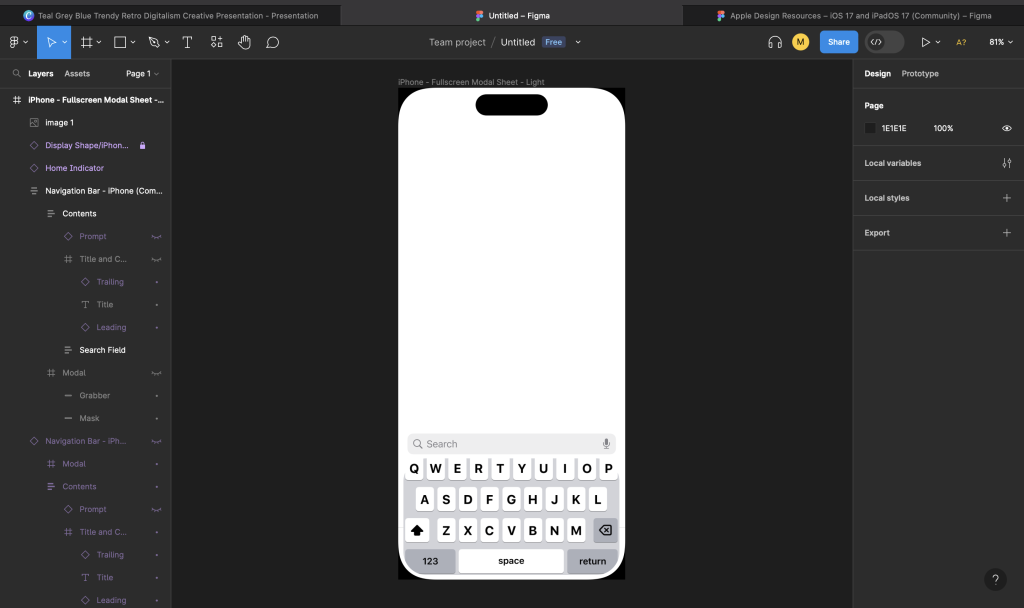

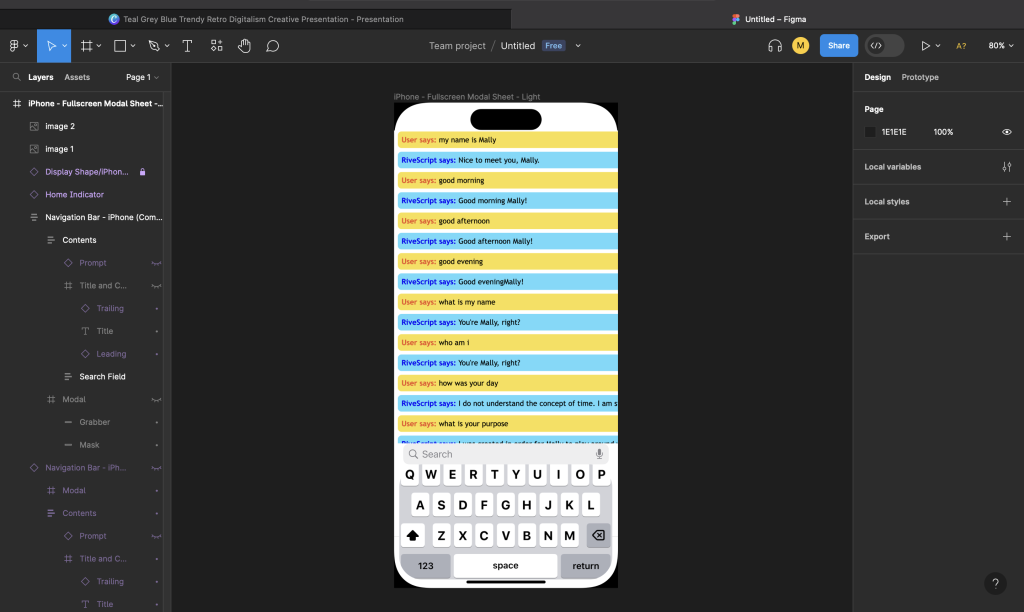
Final product
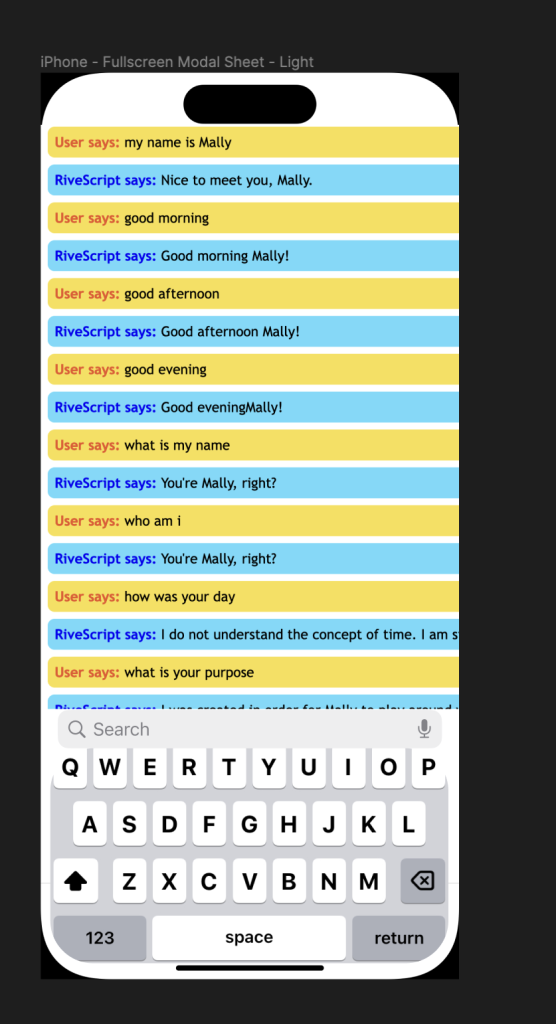
Reflection
The final product did not come out as clean as I wanted it to, as this was my first time ever trying out Figma, but it helped me learn how to create simple user interfaces in case I ever want to design on for a real app in the future.